Problem:
My Kaspersky trial period expired.
Solution:
Download this file
Or this file (newest version)
Steps:
1. Open your installed Kaspersky application.
2. Go to Settings > Additional > Self-Defense and uncheck the tick.
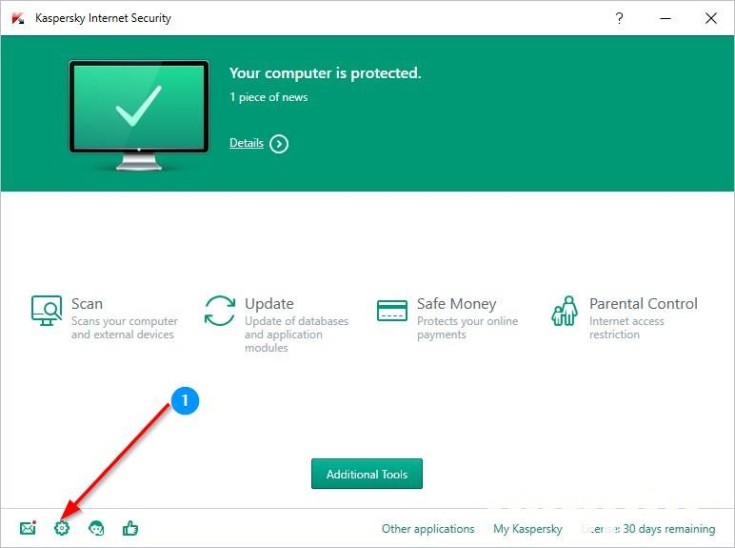
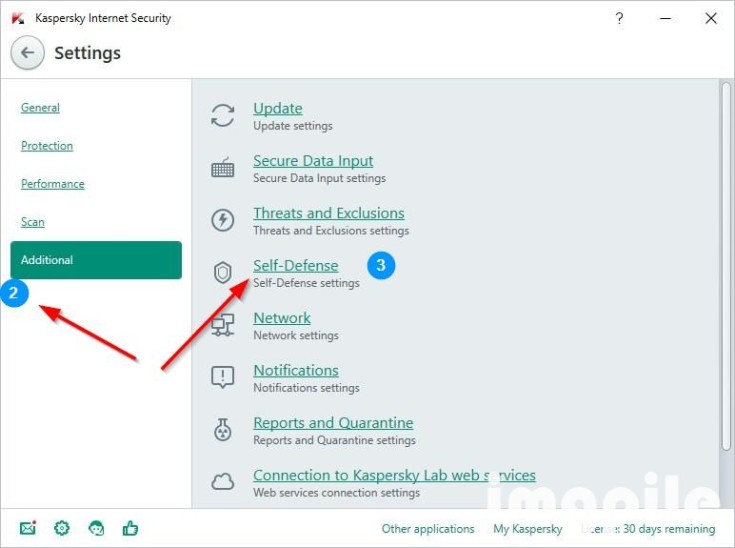
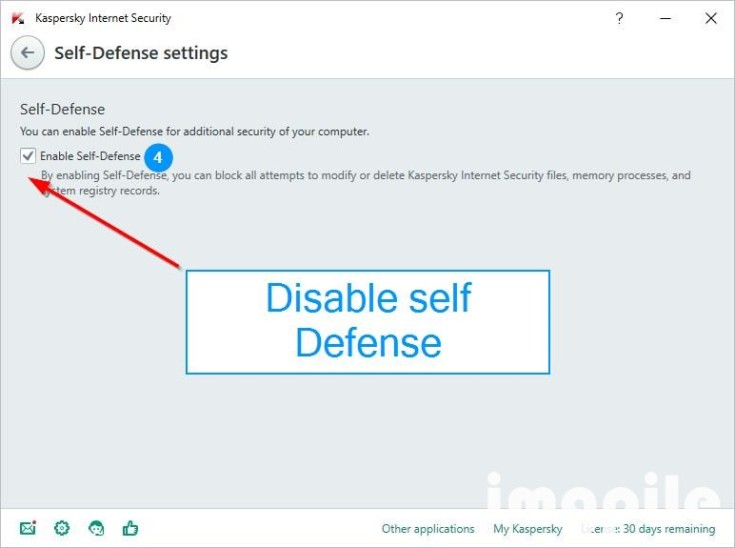
3. Right click on Kaspersky System Tray icon and Exit.
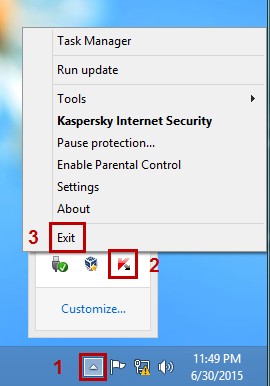
4. Open the the file you downloaded.
5. The application will automatically detect your current Kaspersky product. Click on “Reset activation”.

6. A message box will appear. Choose “Yes”.
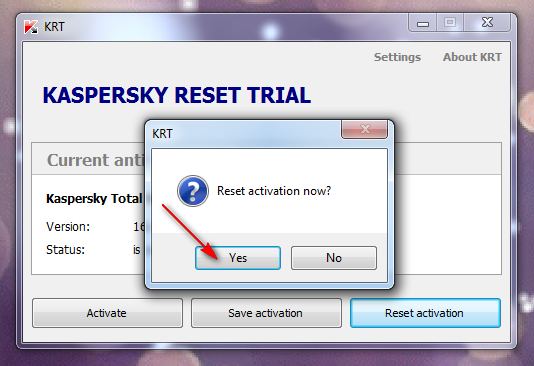
7. Done. Kaspersky will be launched automatically.
8. Choose “Activate trial version of the application” in the first screen and then “Finish”.
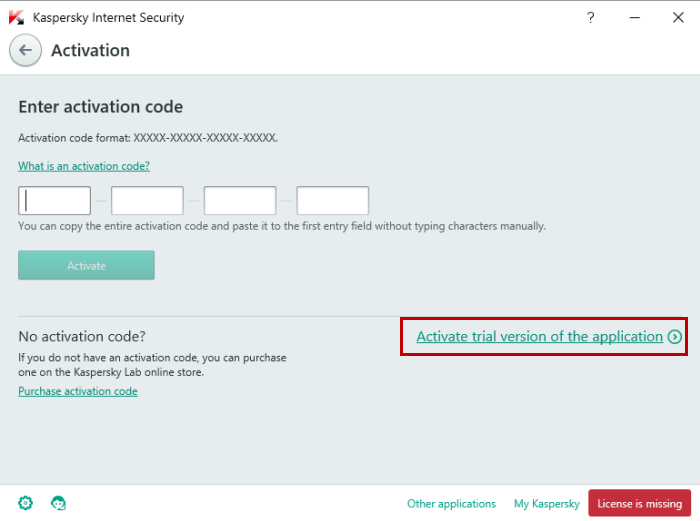
NOTE 1: Please remember to re-enable the “Self-Defense” setting.

NOTE 2:
My trial period expired AND self-defense was disabled. I could not click on anything and failed to use KRT.
Steps:
- Restart PC in Safe Mode by pressing F8 before Windows starts (Safe Mode with Networking is recommended because when I rebooted my KRT file was gone so I needed to download the file again, which required internet connection)
- Repeat steps 3 ~> 7 above.